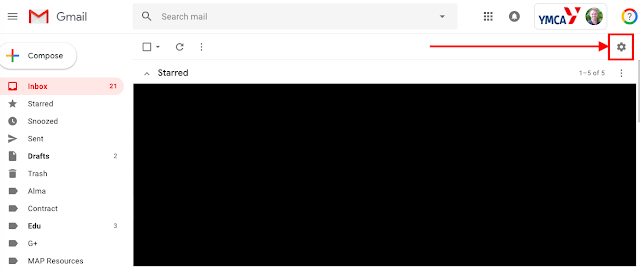Google Extension: Sir Links-a-Lot

Did you know that there are more ways to share files than those listed by Google? View Only Editing Rights Force Copy (change the end of the URL from edit to copy) Template (change the end of the URL to template/preview) That's a lot to remember. The Chrome Extension Sir Links-a-Lot makes sharing Google files easy. Just click the extension, and choose how you want to share the link.